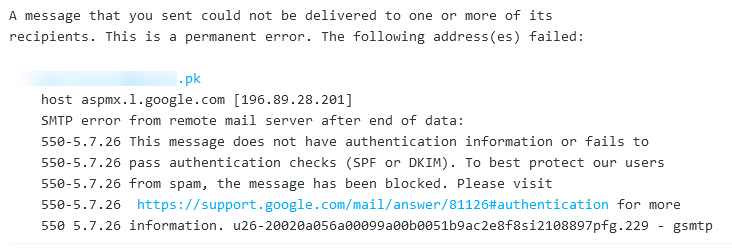Common Bounce Messages
Why my emails are bouncing while using separate SMTP service?
A bounce message or just “bounce” is an automated message, informing the sender that the message has not been delivered. There are two type of bounce messages hard bounces and soft bounces.
A hard bounce is an email that couldn’t be delivered for permanent reasons. It happens when the recipient is unavailable possibly due to incorrect domain (such as a typo in the email address or in the domain) or his server does not accept emails anymore.
A soft bounce is an email that couldn’t be delivered because of temporary reasons. An inbox may be full or the email file might be too large, among other reasons. If they get a soft bounce on an email send, most email providers will continue to try to deliver the email over the period of a few days. Additional situations in which a soft bounce appears is a block set up on the recipient’s email to mark a certain sender as a ‘spam’ sender, or to blacklist a certain sender. Moreover, a temporary suspension of the recipient’s email or a temporary error on his servers are also causes triggering a soft bounce.
Every bounce message has a reason behind its failure. We have managed another topic explaining some of the common bounce messages as follow:
It is the most common issue that marketing emails land into spam folder while sending to gmail, hotmail, yahoo, pop domains etc. There is no guarantee for 3rd party SMTP service to deliver your marketing emails into inboxes of free email service providers e.g. hotmail, gmail, yahoo because they use very strong junk mail filtering algorithms that auto filters the unsolicited email messages. We have seen many times that even the legitimate email messages are marked as junk. This is the reason why Colleges, Universities, Government sectors, Embassies etc ask you to check your spam/junk folder if the email does not appear into inbox. The one reason is sometimes, your recipient(s) deliberately or mistakenly hit the button “Junk” and Gmail starts assuming on-wards similar messages as Junk.
If you want read more about “Why is my email marketing message going to the SPAM folder?” the follow link below
https://faq.xperts.net.pk/why-is-my-email-message-going-to-the-spam-folder.html
There is also no guarantee for those POP domains which are using emails services of Office365 (Microsoft/Outlook) and Google’s G-Suite because they use the similar mechanism that hotmail/gmail/yahoo follows. So we will not be able to assist for the following similar bounce messages.
Bounce message sample from Office365 (Microsoft/Outlook):
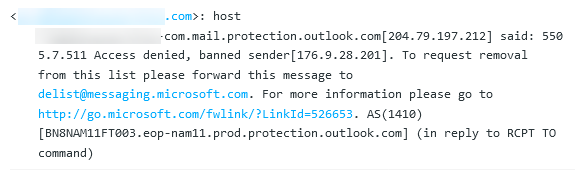
Bounce message sample from Google’s G-Suite: