If you’re experiencing issues sending emails and see an error related to Cloudmark as follows, it is likely that your internet IP address has been blacklisted due to poor reputation.
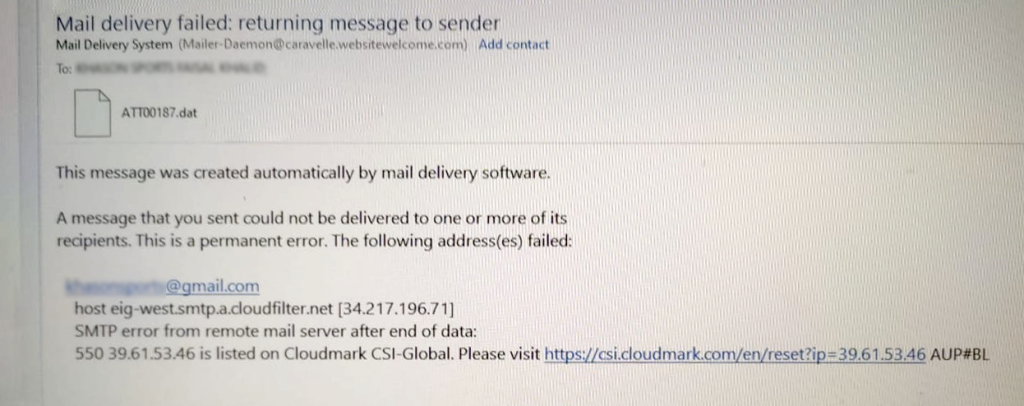
This issue commonly occurs on basic/shared servers when sending emails through email clients like Outlook, Thunderbird, etc. In these cases, your internet IP address is used during email delivery. If your internet IP has a poor reputation or is blacklisted (e.g., by Cloudmark), your emails may be blocked or marked as spam.
In contrast, our Corporate Servers bypasses use the server’s own IP address for outgoing mail, which usually has a clean reputation and avoids such problems.
Recommended Solutions:
- Use Webmail:
Sending emails through webmail uses the server’s IP address instead of your internet connection, avoiding any IP-related delivery issues. - Use a VPN:
A VPN can assign you a different internet IP address, potentially bypassing any blacklist issues caused by your current IP. - Upgrade to a Corporate Server:
Consider upgrading to a corporate or business-grade server, which ensures your emails are sent via a trusted server IP. - Use a Dedicated IP Address:
Request a dedicated IP for your hosting/server to improve email delivery and prevent being affected by other users on shared IPs.

