You can use any FTP software e.g. FileZilla to backup emails. Once you connect with cpanel credentials through FileZila then copy folders “/mail” and “/etc” and drag into your local computer as per following screenshot. In order to restore these folders on new cpanel hosting account, you would need to connect with new credentials and simply upload the folders.
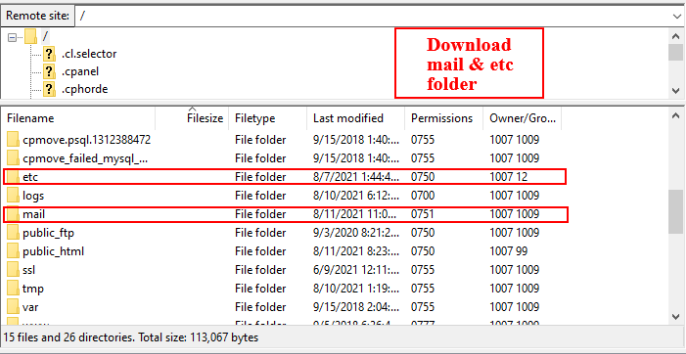
NOTE:
Our datacenter offers manual backups and you can download your website & emails either through cpanel’s zip feature or it can be downloaded through FTP software e.g. FileZilla as above. If you need downloadable and restorable full-cpanel-backup file then datacenter will charge $50 as one-time fee. Once your process the fee then datacenter will prepare the backup and make it available to download on third party link.

