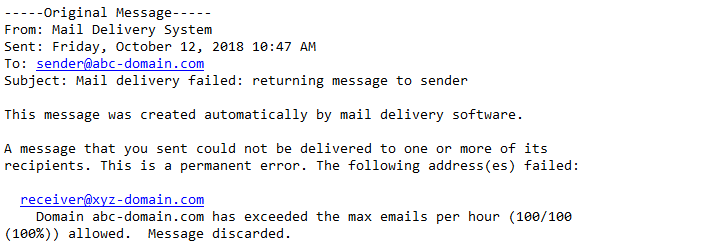The datacenter has imposed a limit of sending only 100 emails per hour from a shared server. If you try sending more than 100 emails per hour then you will receive a bounce message as per following screenshot.
The possible reasons of limit exceeded or similar bounce message could be as follows.
- You are sending unsolicited promotional or marketing emails that are not allowed on our server.
- You are sending solicited bulk emails within an hour and exceeding the allotted sending limit.
- Your PC may be infected with virus/malware that is generating auto spam emails through your system.
- Spammers fill your website form(s) with email addresses in absence of Captcha tool that may cause either maximum emails per hour limit or maximum percentage of failed or deferred messages.
Our datacenter does not allow sending unsolicited bulk emails or spam on shared network, click here to read more about email spamming. It may lead to blacklist the shared IP which is being used by many other users hosted on the same server. This is a policy to help control spam on the internet and does not apply to your inbound email. You can receive as many emails as will fit in the email account’s quota. But if you send more than 100 emails in any hour, other of the e-mails will bounce back with an undeliverable error. If this occurs (Maximum emails per hour limit exceeded), it will take some time for your account to be able to send again so we wait for at least 1 hour after this issue occurs to begin sending email again.
If you want to increase your per hour sending limit for email marketing or promotional emails then you have to buy a separate SMTP service. You can contact us via Phone: +92-52-3250018-19-27 or Email: helpdesk @ xperts.net.pk.