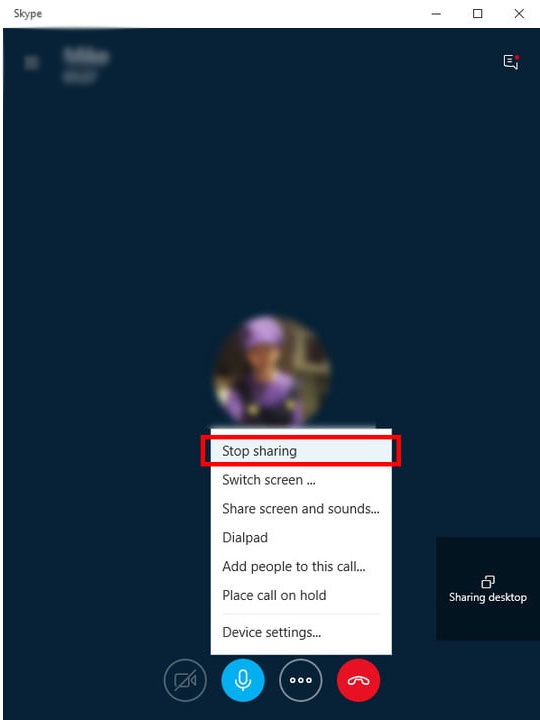01. First of all start a voice or video Skype call.
02. During the call, tap or click the plus icon in the call bar, then choose Share screen.
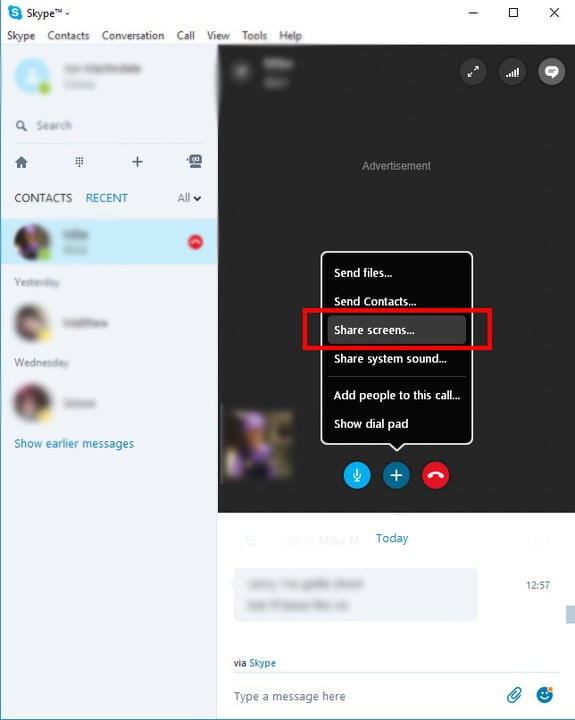
03. Use the Share your screen drop-down to choose what to share – either your full screen or a specific window, then choose Start.
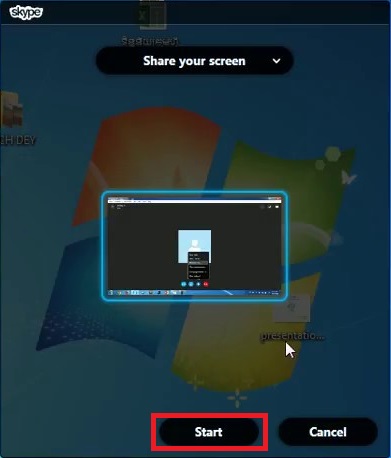
04. Select Stop sharing when you’re finished.