It’s essential to make sure that the websites you browse are secure. There are a few ways that you can check this. One is by looking for the lock symbol. Another is heading the warning on “your connection is not private” windows. If you ignore error messages like the “your connection is not private” error, you are putting your online information at risk.
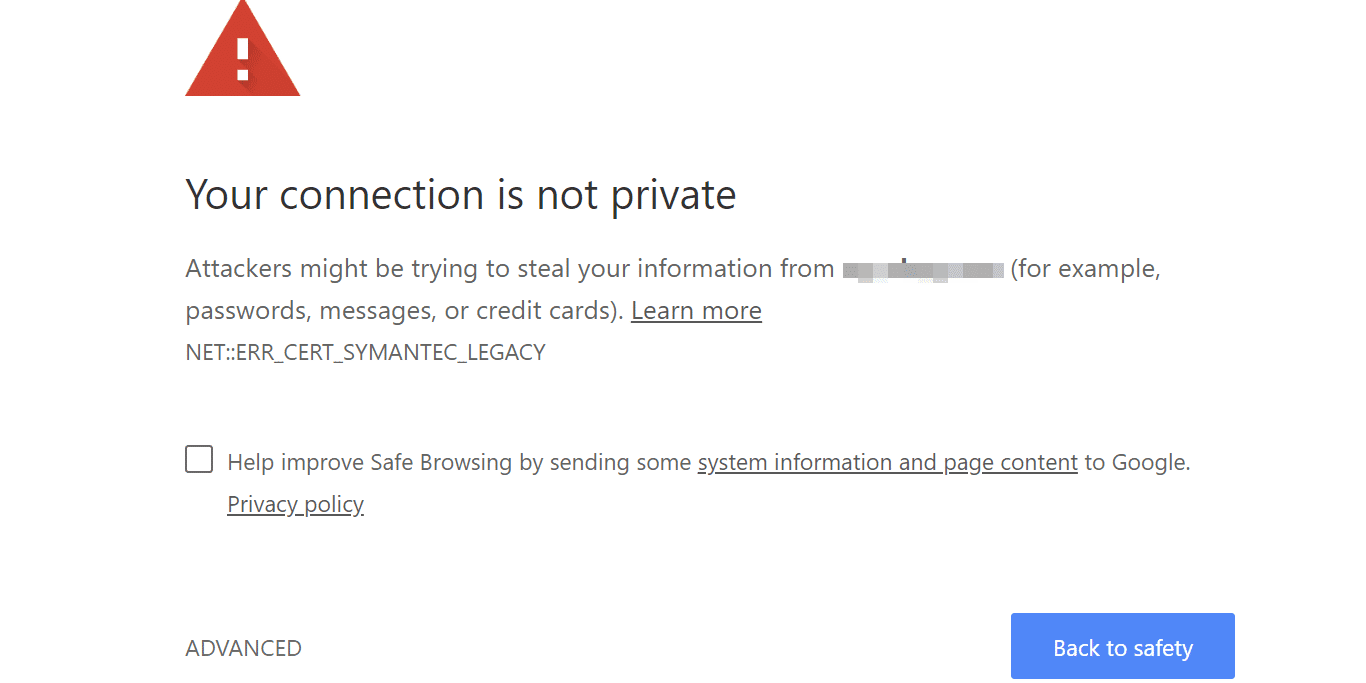
To help you stay safe online, we’ll explain the reasons the “your connection is not private” error may be appearing on your screen, and how to fix it. The “your connection is not private” error message is exactly what it sounds like. It’s a message from your browser that informs you that the connection is not secure. When your connection is not secure, this is usually because there is an error in the SSL certificate.
A Secure Sockets Layer (SSL) Certificate is for serving websites over secure HTTPS connections. HTTPS is a security barrier used to safely authorize connections and protect data. An SSL error connection occurs when there is no secure way for your browser to open what you have requested. When the browser sees that the connection is not secure, it will try to stop you from accessing the website.
There can be a few different reasons that a SSL connection error occurs:
- The certificate is missing or expired
- Your browser is not updated
- Your antivirus settings or date and time settings are off
What Your Connection Is Not Private Error means?
Some website URLs still use the insecure HTTP which stands for Hypertext Transfer Protocol. It is rather used to transfer data from a web server to be displayed on the web browser. The information you transfer from a server to the browser is not secure and can be easily stolen. However, most sites have now adopted the HTTPS, which stands for Hypertext Transfer Protocol Secure. HTTPS protocols use SSL (secure sockets layer) certificate, which creates a secure connection between the server and the browser. As a result of the SSL connection, sensitive information is protected from being stolen while being transferred between the server and the browse.
“Your Connection Is Not Private Error” message means that Google Chrome is preventing you from visiting your site because it is untrusted. Ultimately, the browser prevents you from gaining access to your website because the SSL certificates cannot be validated. Typically, the “connection is not private” error in google chrome originates from issues from the side of the client, or from problems with the site’s certificate.
How to fix site SSL certificate error and https issues.
It could be that your SSL certificate has simply expired or you do not have a valid one installed. It is wise to check the certificate status from time to time and take steps to fix any problem.
For more details about SSL you can also visit: https://faq.xperts.net.pk/google-chrome-https-update.html

