Two-Factor Authentication (2FA) adds an extra layer of security to your cPanel login by requiring a second form of verification beyond your password. Enabling Two-Factor Authentication for your cPanel login significantly enhances the security of your account, protecting your data and minimizing the risk of unauthorized access.
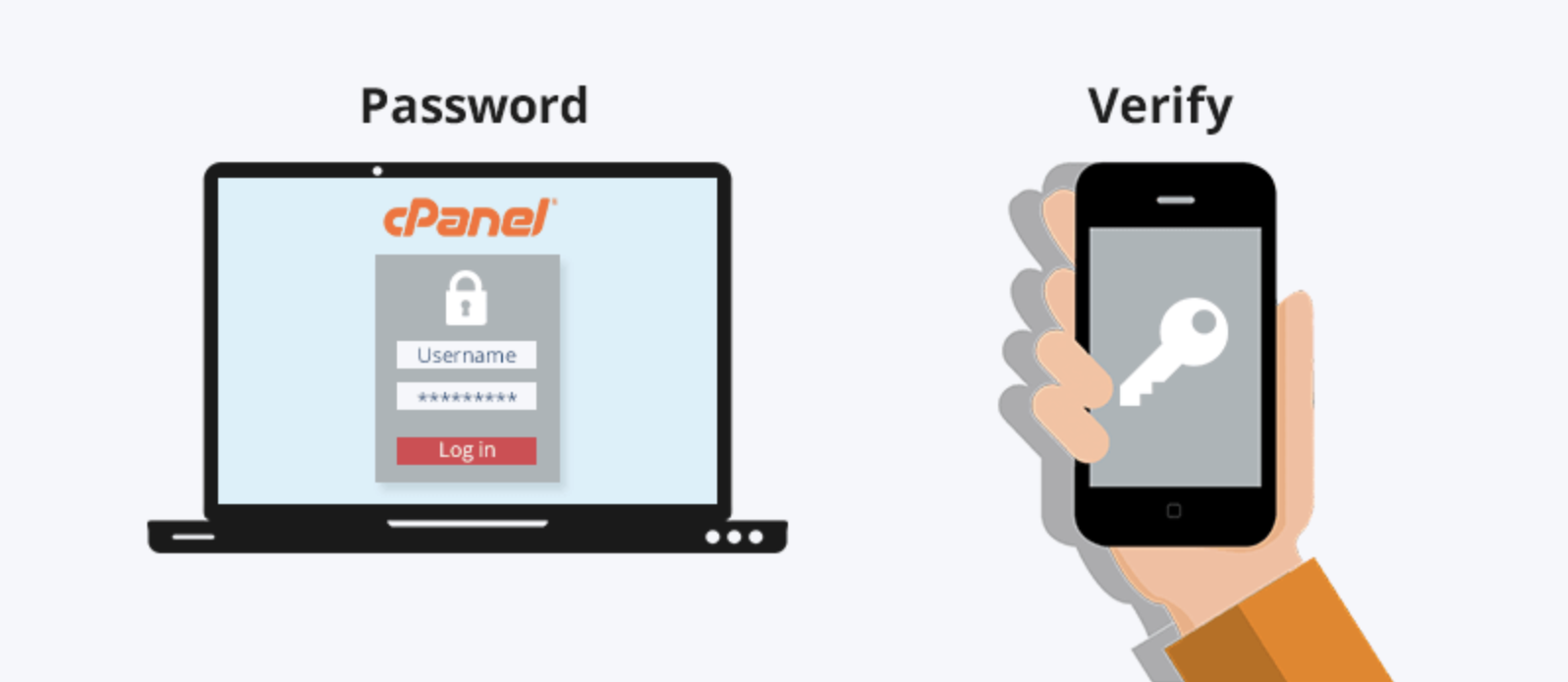
Benefits of 2FA for cPanel:
- Heightened Security: Protect your cPanel account from unauthorized access, even if your password is compromised.
- Ease of Use: Once set up, 2FA adds minimal extra steps to your login process while significantly enhancing security.
- Peace of Mind: Rest assured that your sensitive data and settings within cPanel are more secure against potential threats.
How to Enable 2FA on cPanel:
- Subscribe for the 2FA authentication by contacting support team
- Access Your cPanel Account: Log in to your cPanel account as usual.
- Navigate to Security Settings: Find the 2FA or Security Settings section within cPanel.
- Enable 2FA: Follow the prompts to enable 2FA. Usually, this involves choosing an authentication app or receiving codes via SMS.
- Scan the QR Code: If using an authentication app, scan the QR code provided by cPanel. This syncs your device for generating verification codes.
- Verify Your Device: Enter the code generated by the authentication app or sent via SMS to confirm and activate 2FA.
Two-Factor Authentication Cost:
Two-Factor Authentication Feature = $50/year

