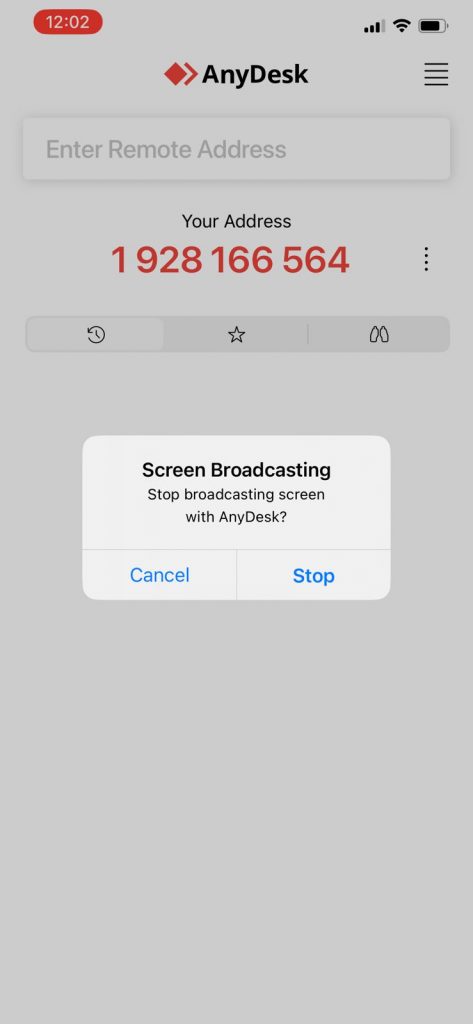1. Go to App store and search anydesk:
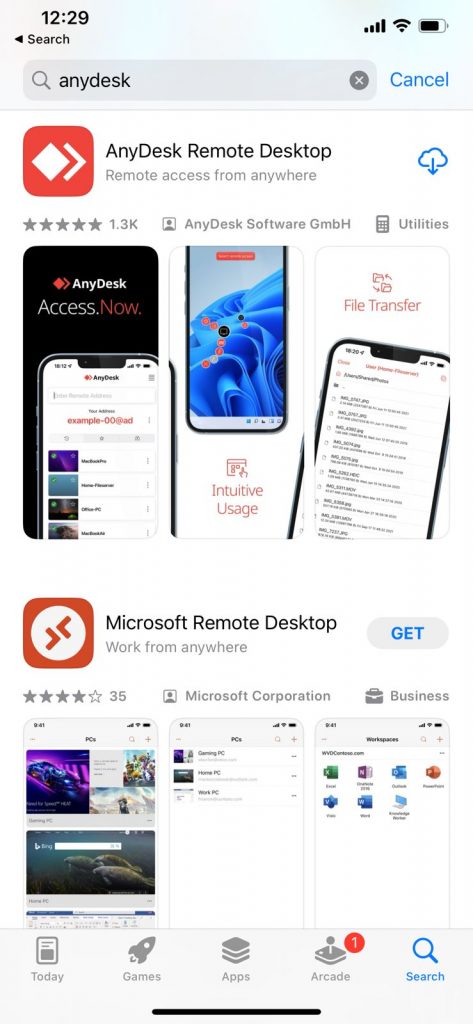
2. Allow to find and connect to devices on your local network:
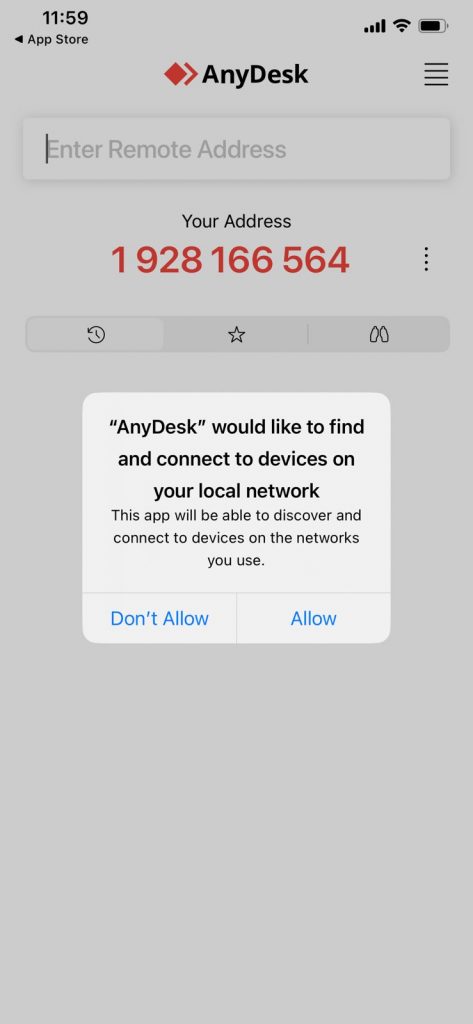
3. Allow to send you notifications:
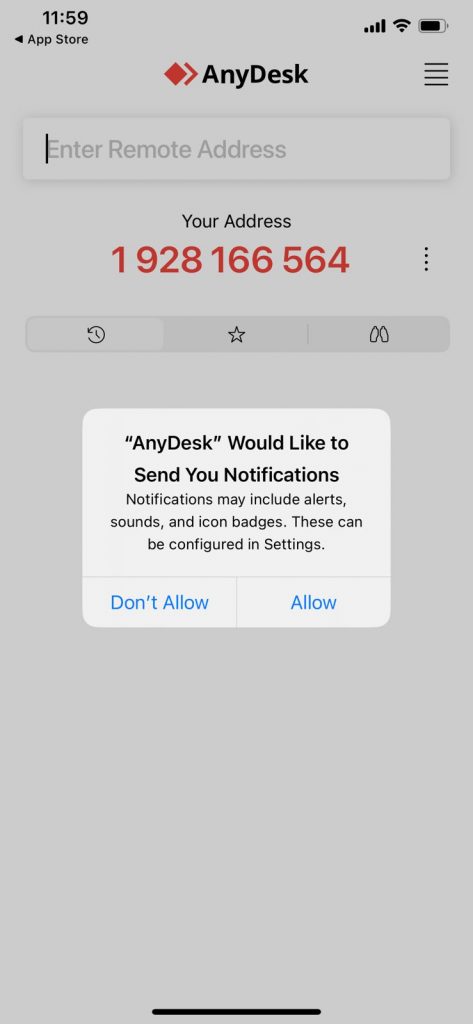
4. Check the radio buttons at the bottom and accept:
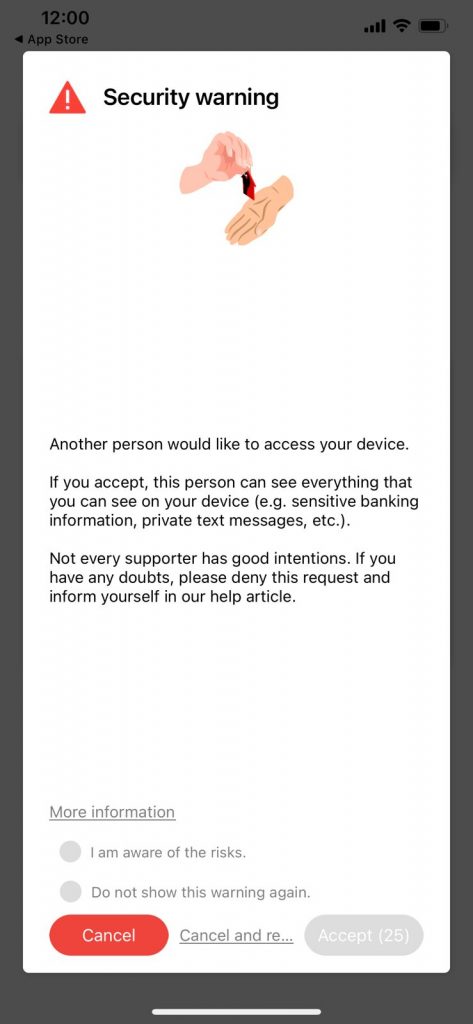
5. Click on accept:
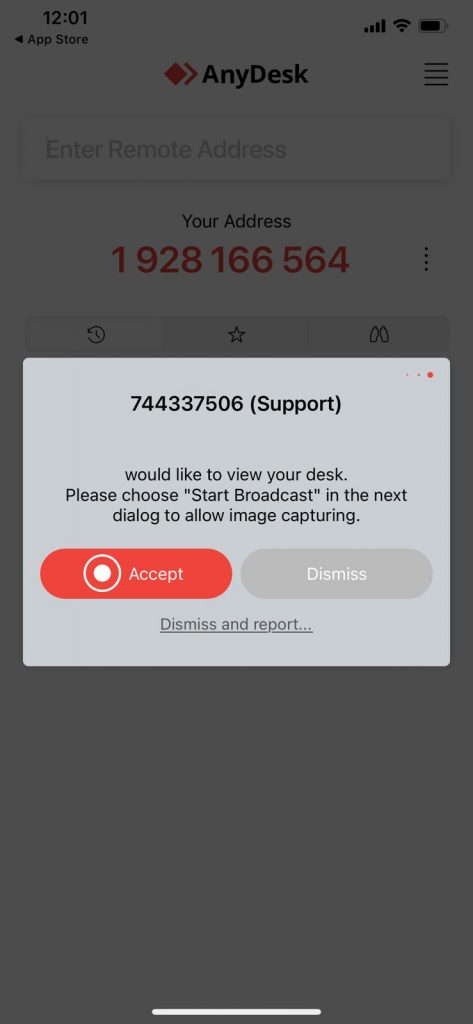
6. Click on Start Broadcast:
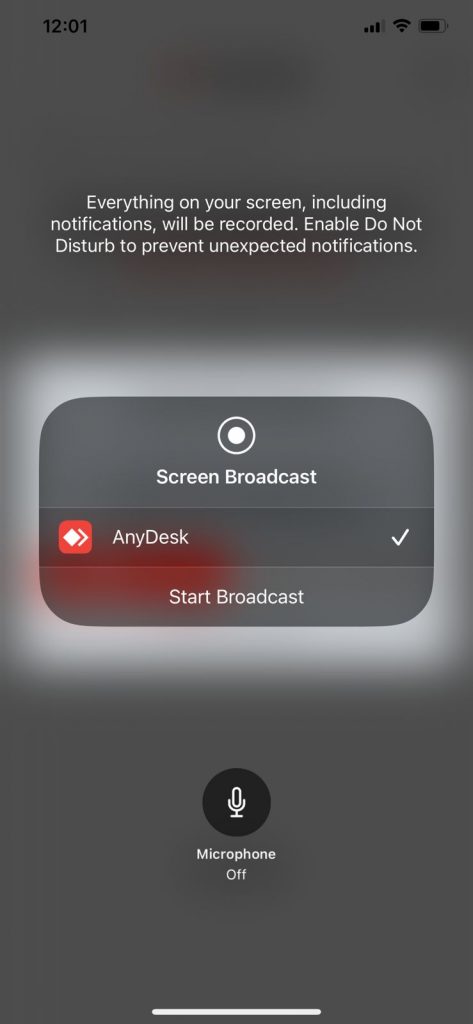
7. To close the session click on Stop: