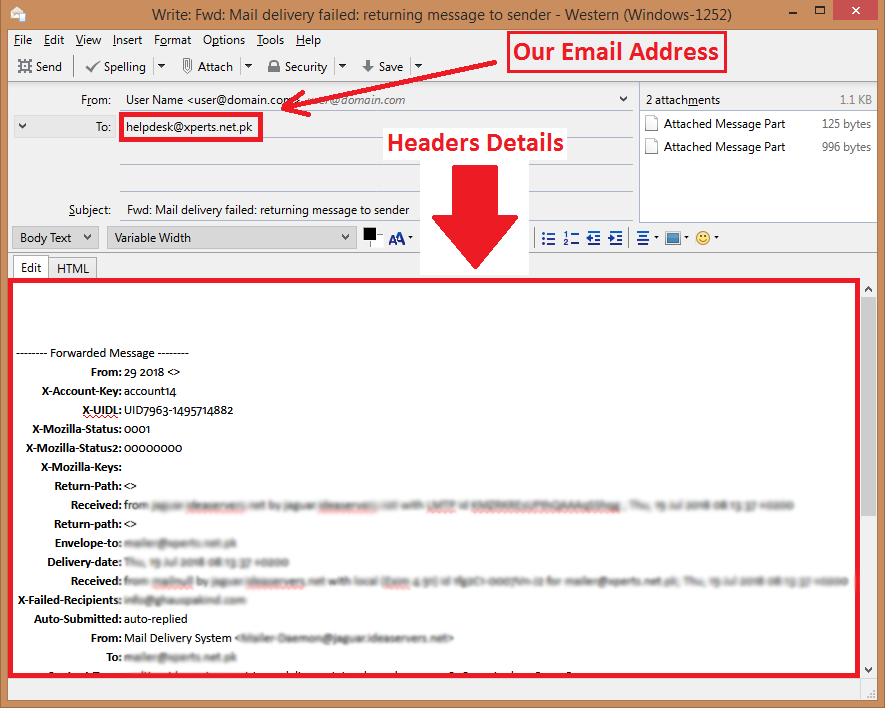01. Open Thunderbird and double click on the message to enable the headers information.
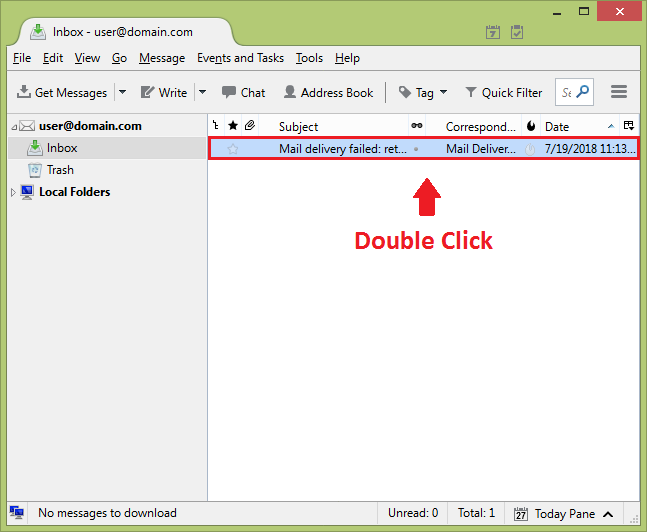
02. Once the message opens up in new tab then follow below steps accordingly.
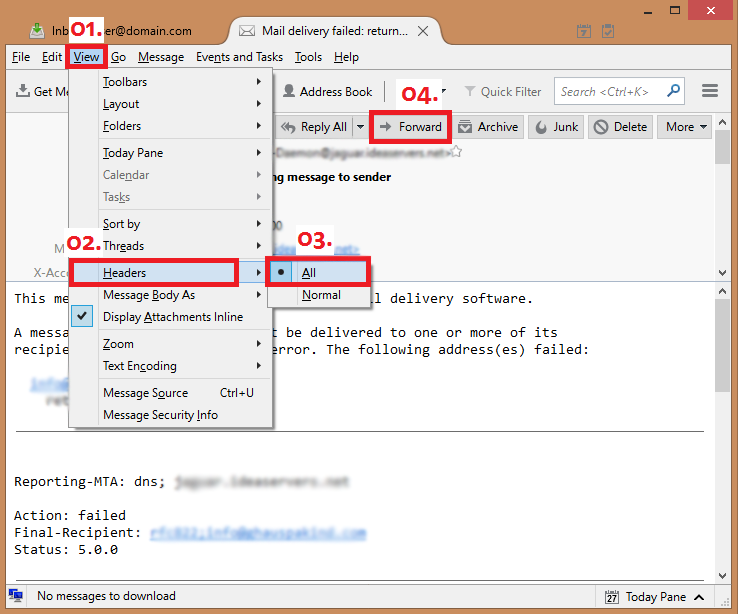
03. When you will click “Forward”, headers will be shown in your email body. Forward this email to helpdesk @ xperts.net.pk