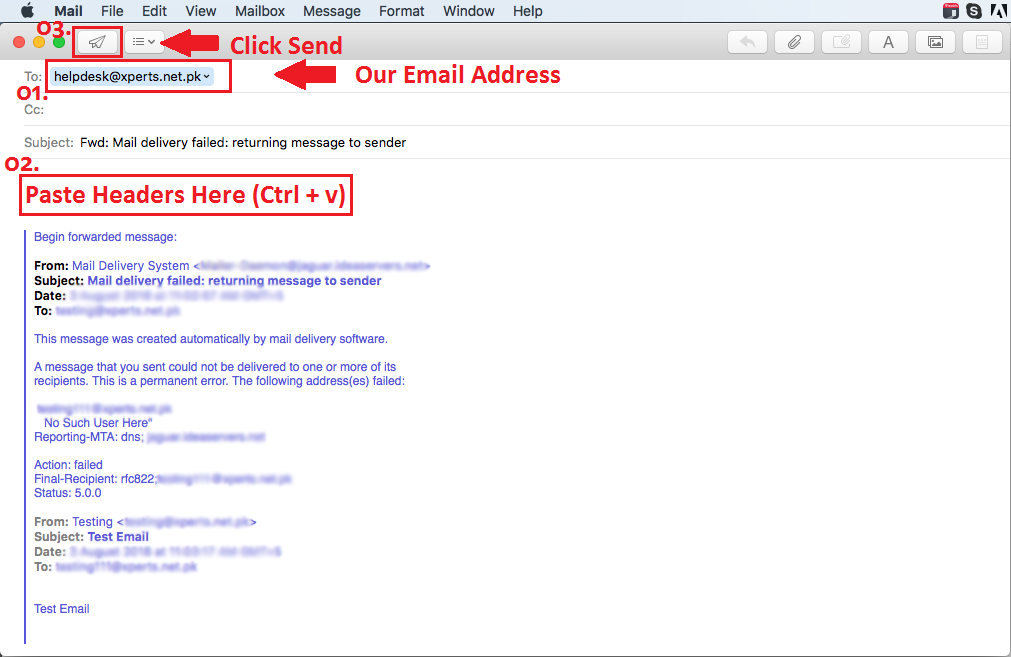01. Open Mac OS X Mail and right click on the email/bounce message you wish to send with headers and follow the steps accordingly.
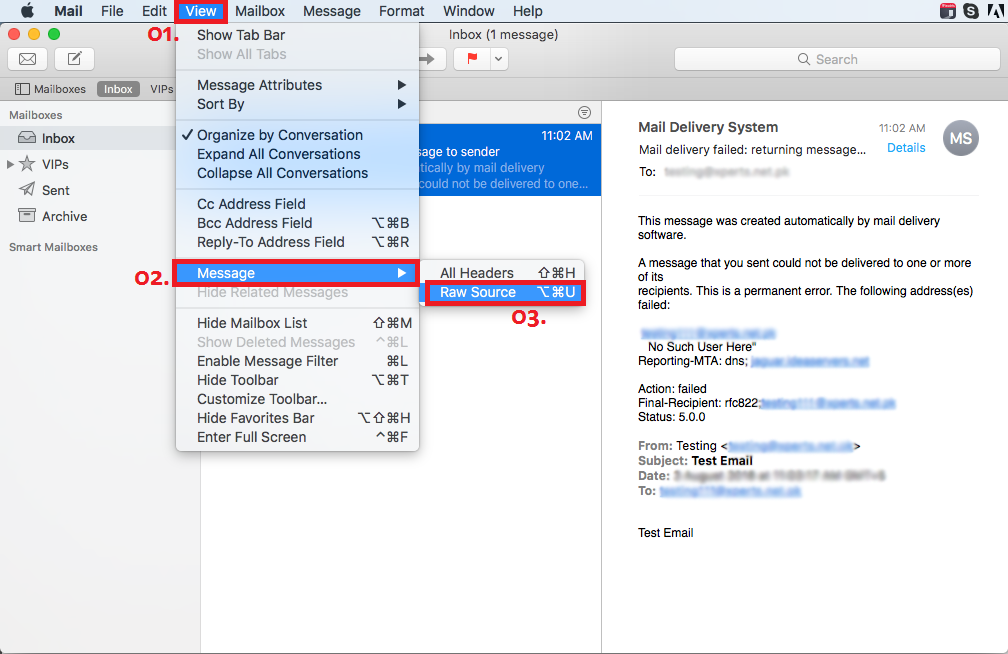
02. A new widow will open up with headers details, then copy through (Ctrl + C) mentioned “headers details” as follows.
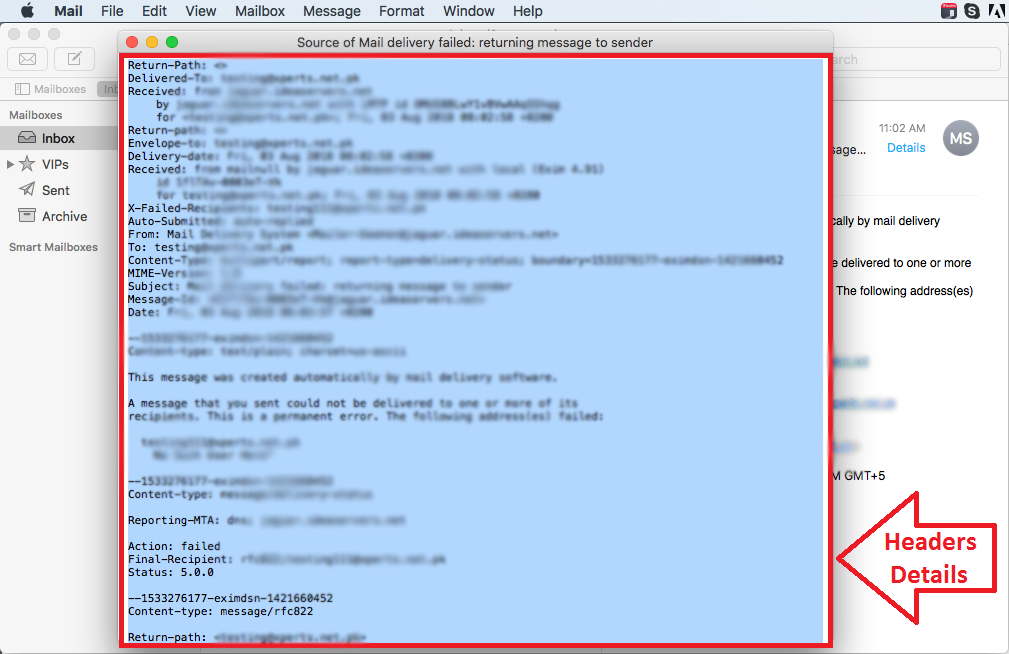
03. Paste the Full Headers at the top of the email message and send it to helpdesk @ xperts.net.pk .