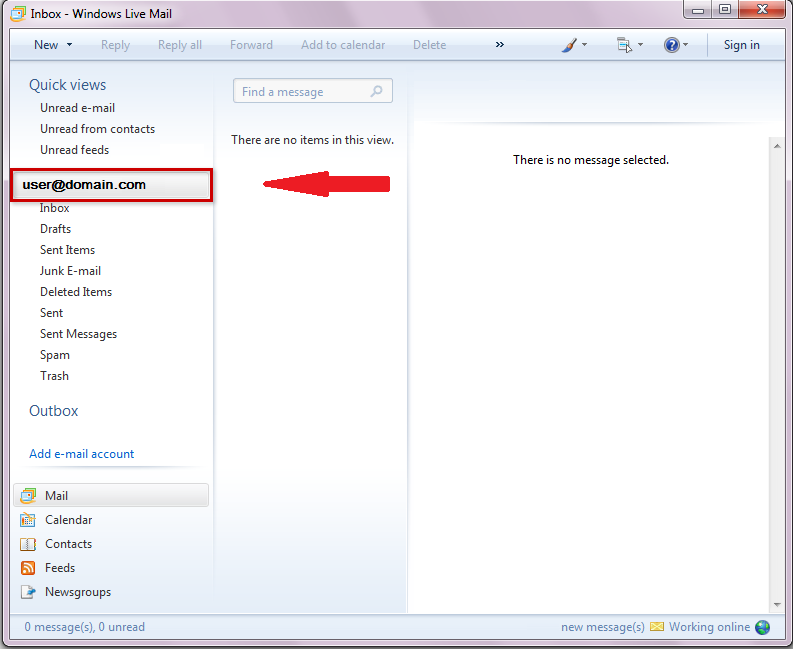1. Open Windows Live Mail and select Add e-mail account from the left hand side.
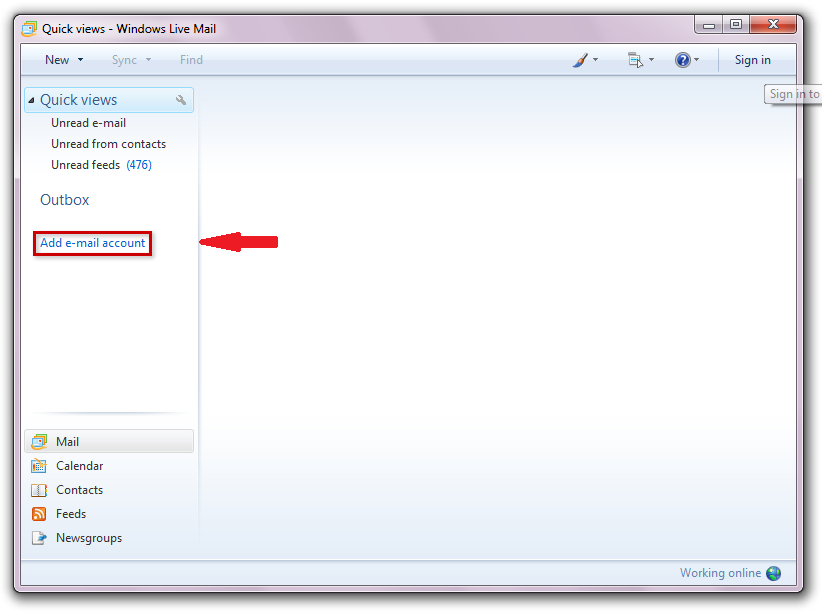
2. Update your information in following highlighted fields and click “Next”.
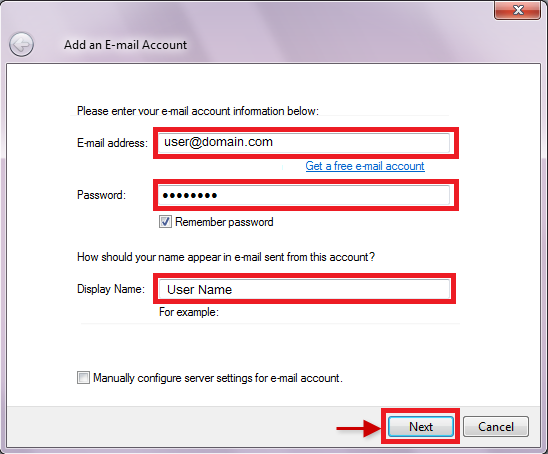
3. Verify your settings according to following screenshot.
When finished, click the Next button.
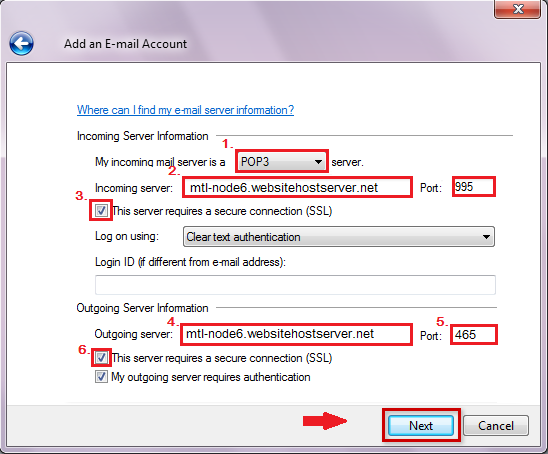
4. Click the Finish button.
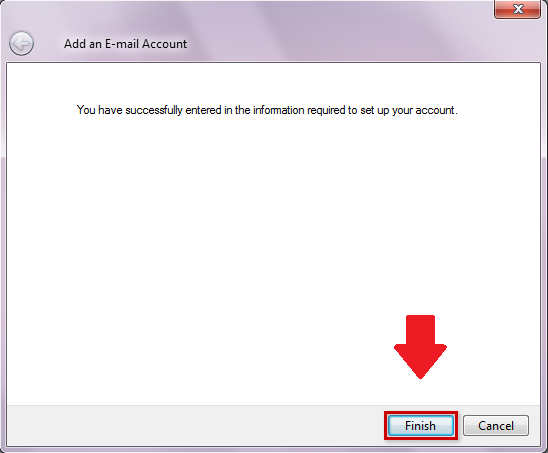
5. Setup is complete! You will see your account on the left hand side of the Windows Live Mail window.