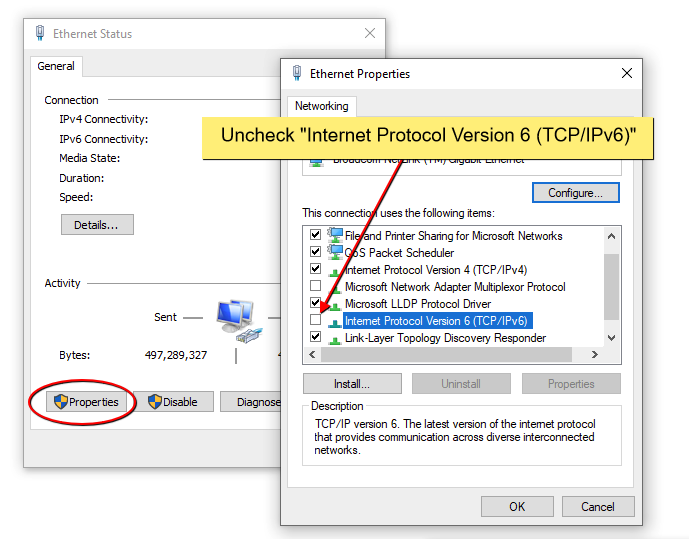If you are unable to obtain your internet IPv4 from www.google.com and keep getting only IPv6 address then follow below steps.
01. Right Click on Internet Network or Wifi Icon from window’s taskbar.
02. Click on “Open Network and Sharing Center” or similar name.
03. Go to “Ethernet Properties > Change Adapter settings” or “Wireless Network Connection“.
04. Uncheck option “Internet Protocol Version 6 (TCP/IPv6)“.
For better understanding you can take help from below screenshot.