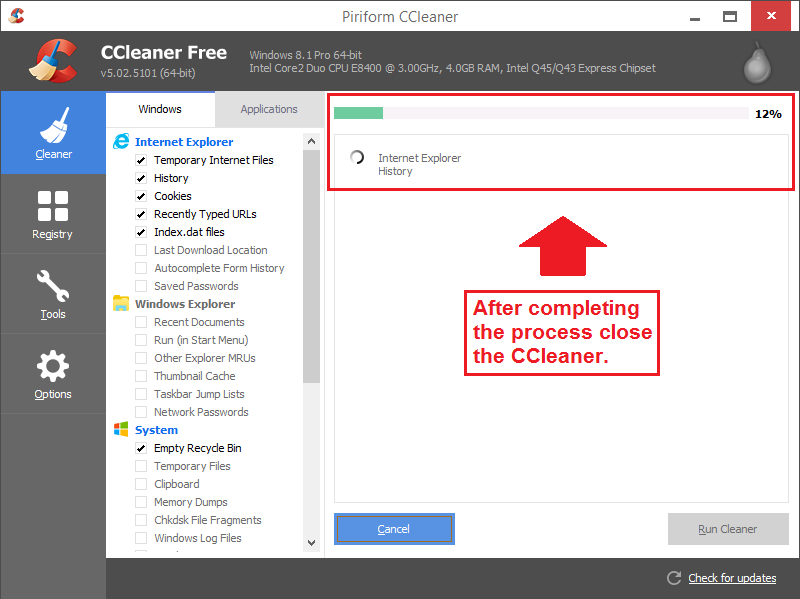CCleaner is a utility program used to clean potentially unwanted files (including temporary internet files, where malicious programs and code tend to reside) and invalid Windows Registry entries from a computer. CCleaner can delete temporary or potentially unwanted files left by certain programs, including Internet Explorer, Firefox, Google Chrome, Opera, Safari, Windows Media Player, Microsoft Office,Adobe Acrobat, McAfee, Adobe Flash Player, WinRAR along with browsing history, cookies, recycle bin, memory dumps, file fragments, log files, system caches, application data and various other data.
1. Open CCleaner.
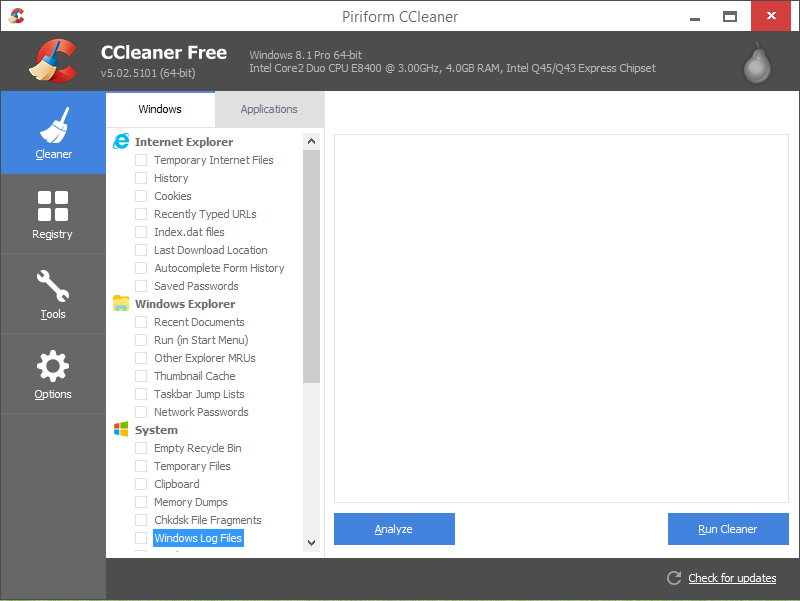
2. There are two tabs in front of you, go to the required tab and you will be confronted by a lineup of check boxes.
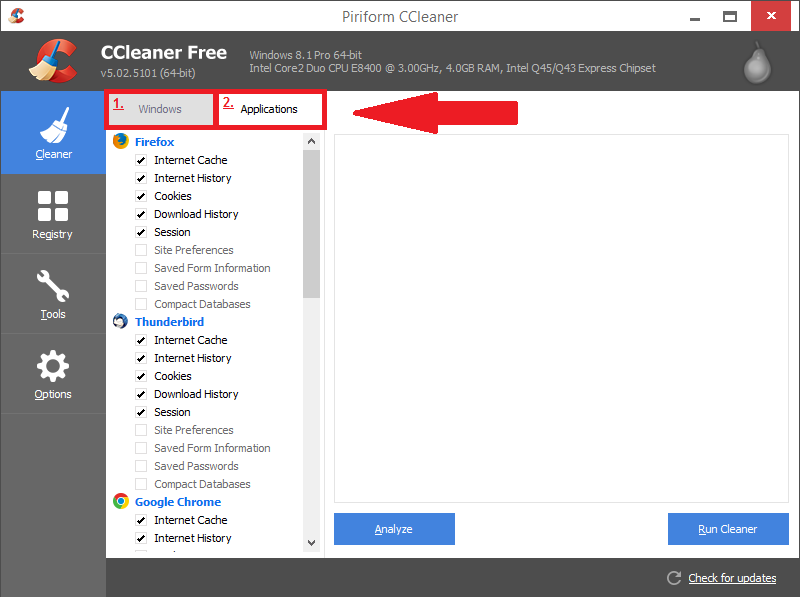
3. Check off the items you’d like to clean out from your browser(s) and any suggested other programs. Then Click “Run CCleaner” and it will start deleting files.
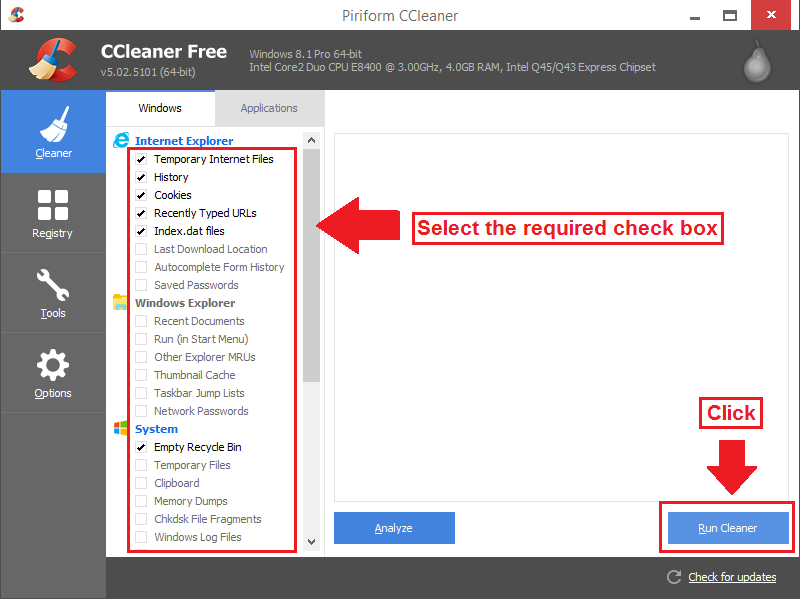
4. After Click “Run CCleaner” it will start deleting files. When it finish close your CCleaner.