Screenshot #1 – Normally, you receive an email from the hacker on your own email address with personalized subject to capture your attention as follows.
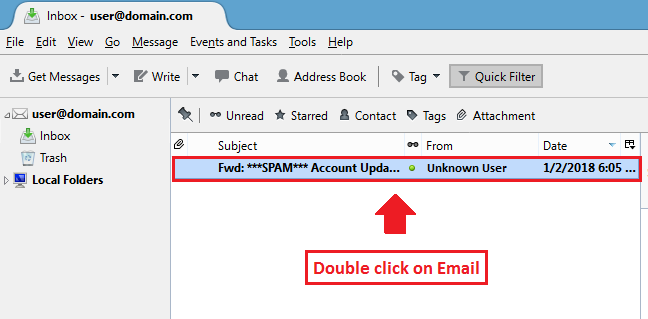
Screenshot #2 – If you will follow the steps that are mentioned in the following spam email, a form will open in front of you. In case if you fill that form your passwords will be theft and hacker can access your email account easily.
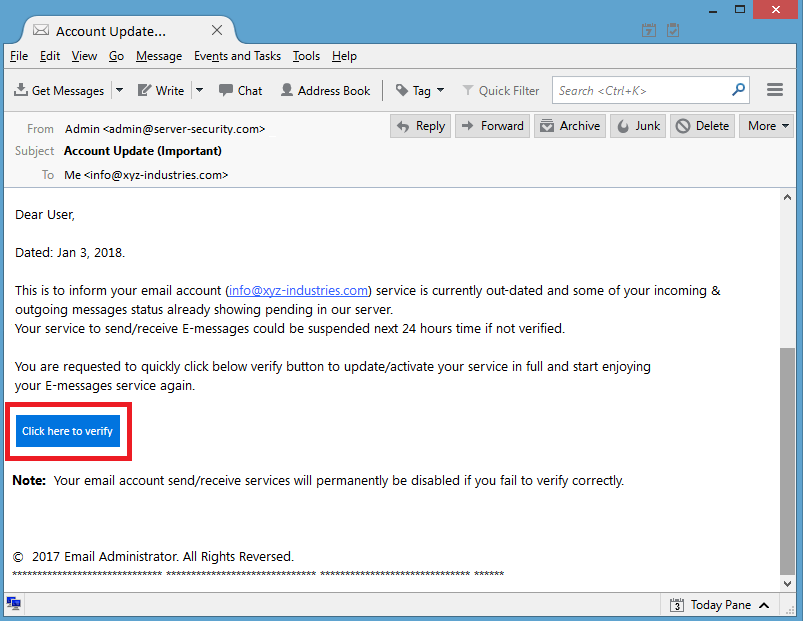
Screenshot #3 – Open the Address Book by clicking the Address Book button.
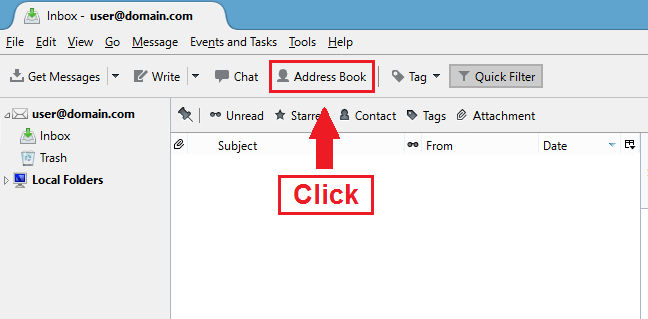
Screenshot #4 – The left panel in the address book displays individual address books. The top panel on the right displays the addresses within the selected address book. The bottom panel on the right displays information for the address book selected in the top panel.
- Personal Address Book: This is the default address book.
- Collected Addresses: Thunderbird automatically adds addresses to the address book when you send or reply to a message. You find these addresses in the Collected Addresses address book.
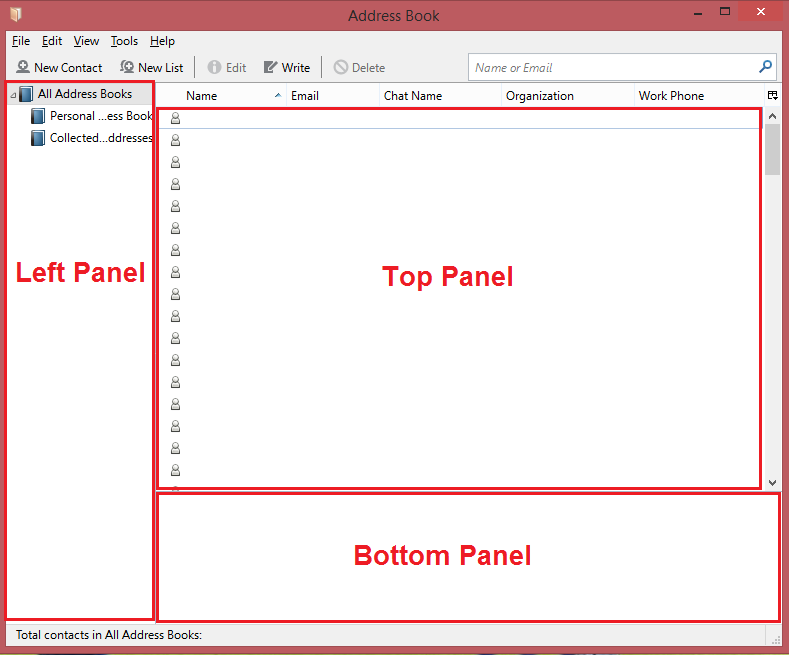
Hacker will fetch all concerning data from your address book and will send spam emails by using that data in his emails through different ways.
How email hacking works?
Please follow the link below to understand how email hacking works.

