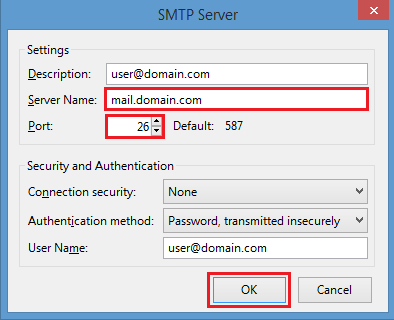1. Open your Thunderbird click on “Tools” and select “Account Settings”
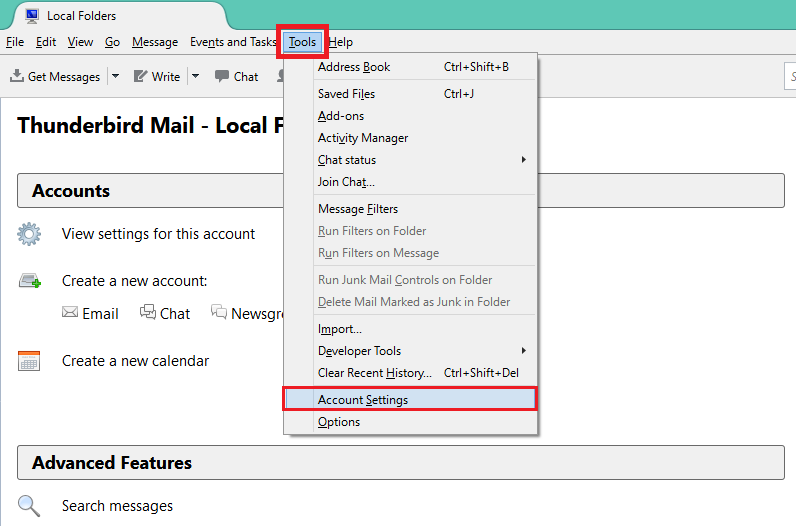
2. Click on “Server Settings” and verify your settings according to following screenshot, and press “OK”.
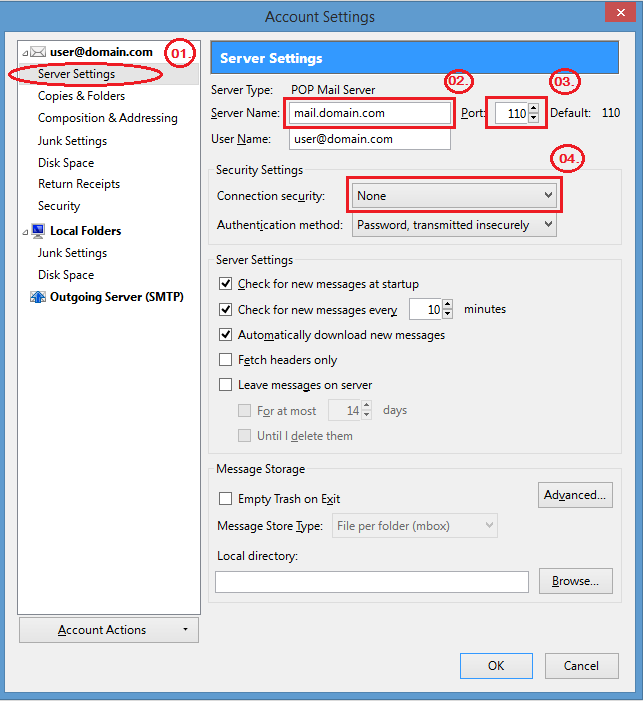
3. Click on “Outgoing Server” and select “Edit” button.
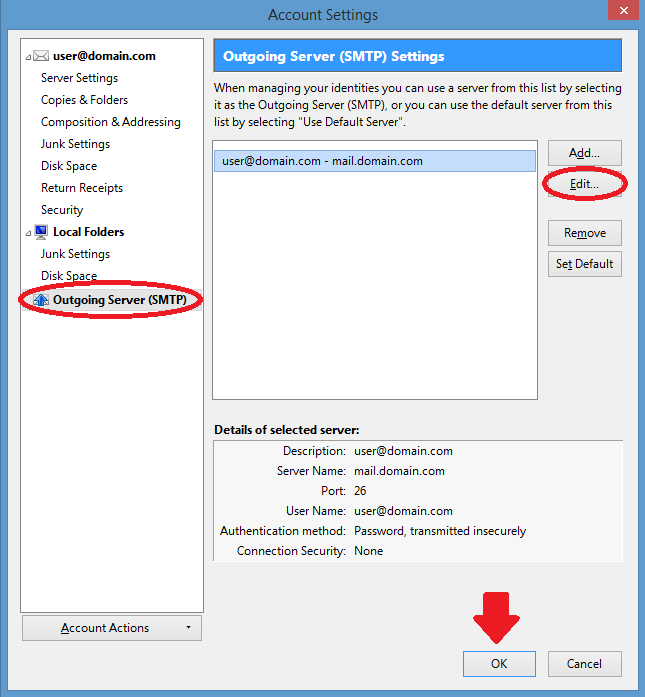
4. Check your settings as per following screenshot.