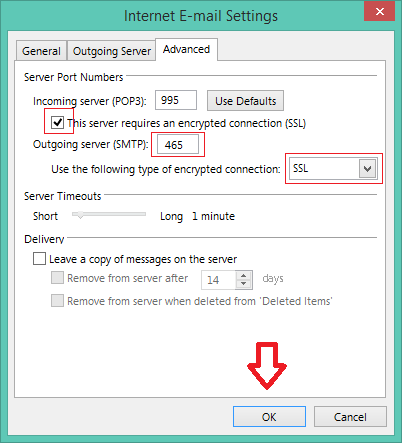1. Open your Microsoft Outlook and click on “FILE”.
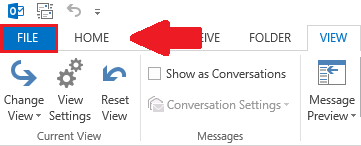
2. Then go to “Account Settings”.
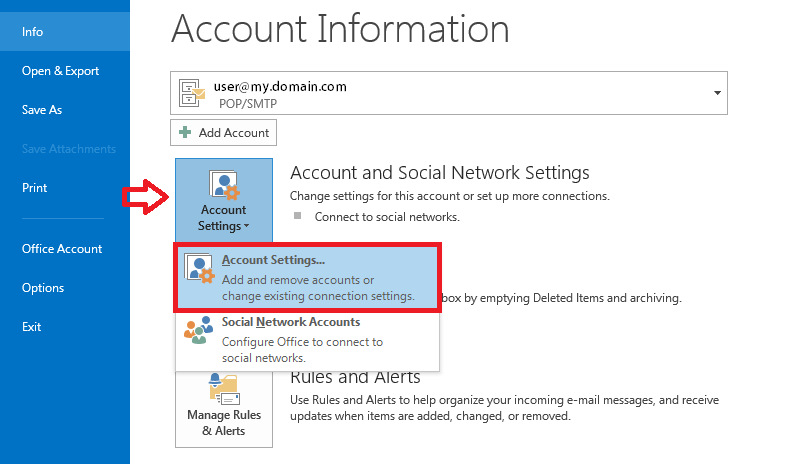
3. Double Click on E-mail address.
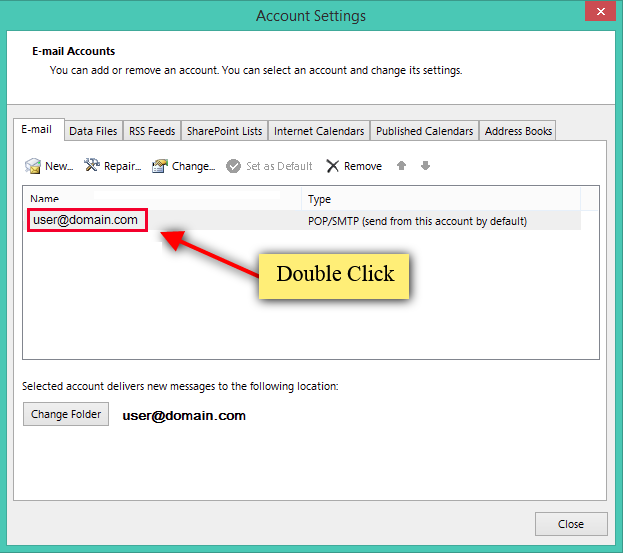
4. Configure according to following incoming and outgoing mail server settings, and go to “More Settings”.
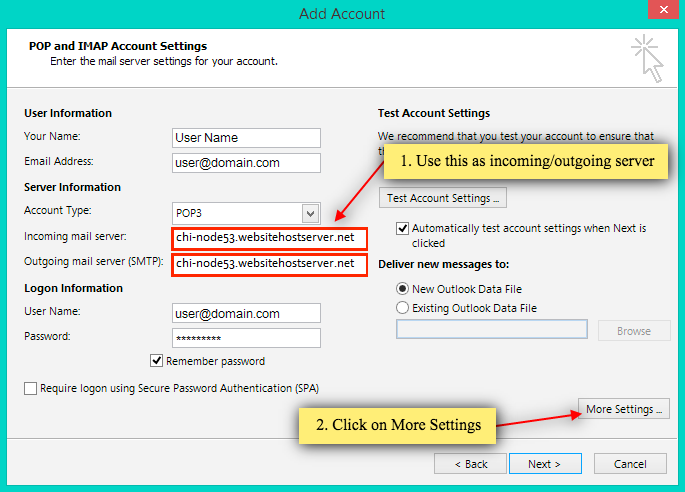
5.Check your settings according to following screenshot.
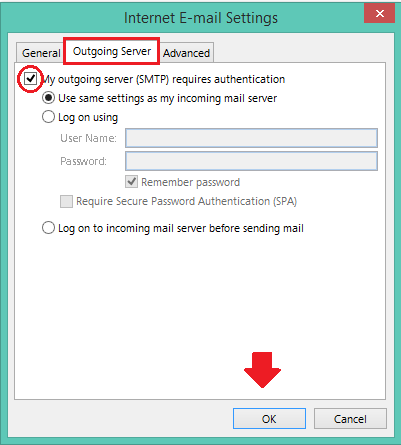
6. Go to “Advanced” tab and configure your E-mail settings as per following screenshot.