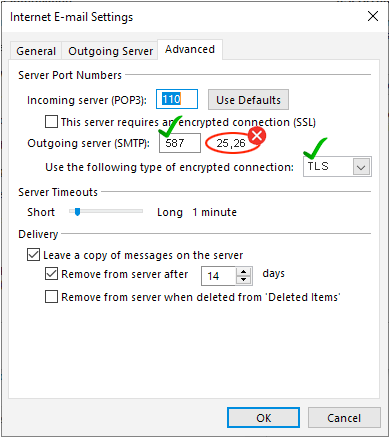Windows 7 does not support SSL settings. This means that secure email connections using SSL/TLS protocols may not function correctly on this operating system due to outdated security protocols. For the best security and compatibility with email services, we recommend upgrading to a newer version of Windows that supports the latest SSL protocols. This will help ensure a secure and seamless experience.
If you somehow wanted to continue with Windows 7 then we suggest to use insecure ports as follows.
incoming ports = 110
outgoing ports = 25, 26 (Non-SSL) and 587 (TLS)
Some customers, particularly those using NayaTel internet services, have reported that non-SSL outgoing ports (e.g., 25, 26) are blocked for authentication. If you wish to continue using NayaTel, we recommend trying outgoing port 587 with TLS. If this does not resolve the issue, the only remaining option is to update your Windows operating system to the latest version to ensure compatibility with modern security protocols.